- Login to your account and reach the account portal dashboard.
- Select the invoices tab in the blue navigation bar at the top of the screen.
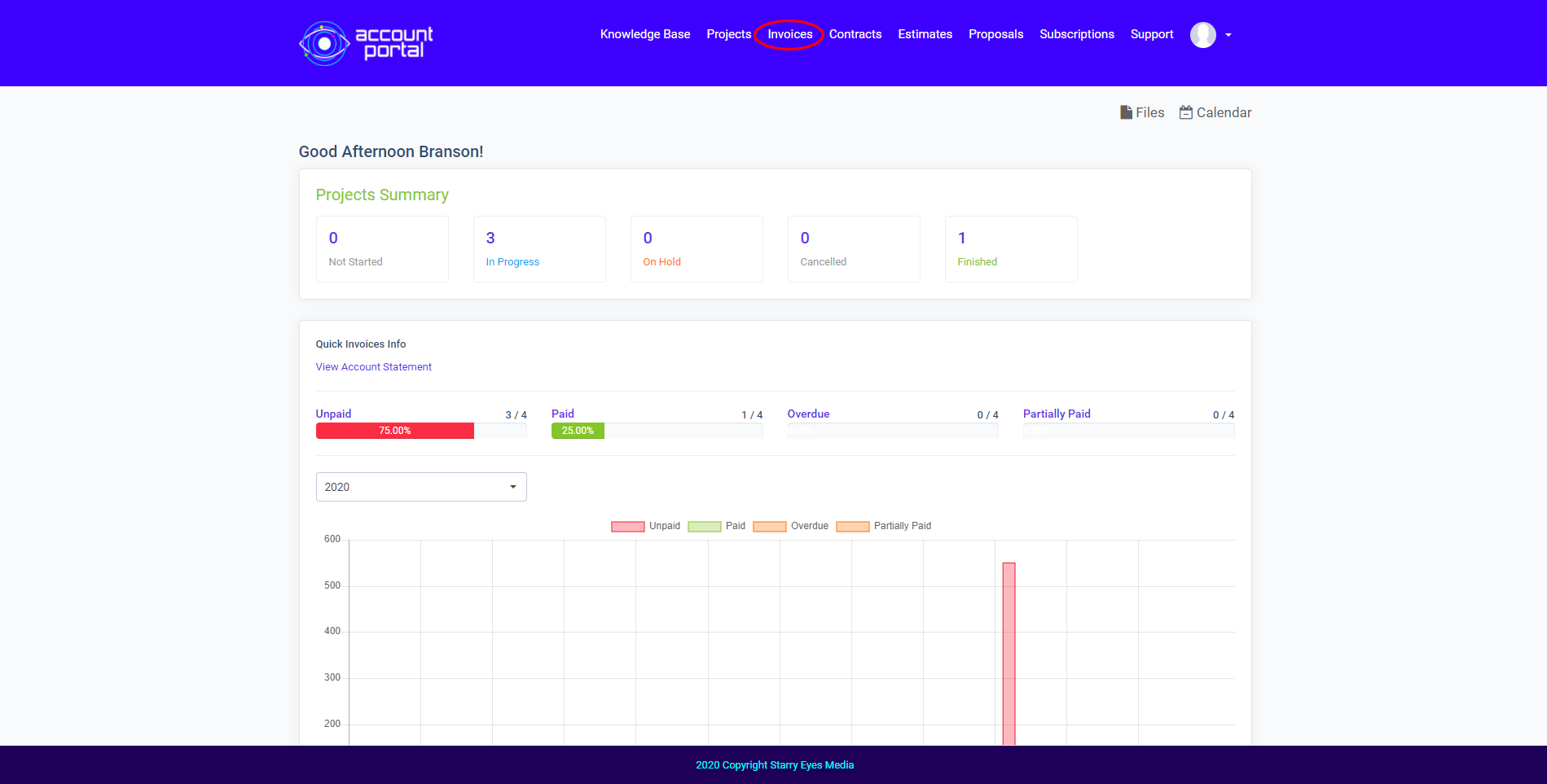
- Find the invoice you want to view or pay and click on it.
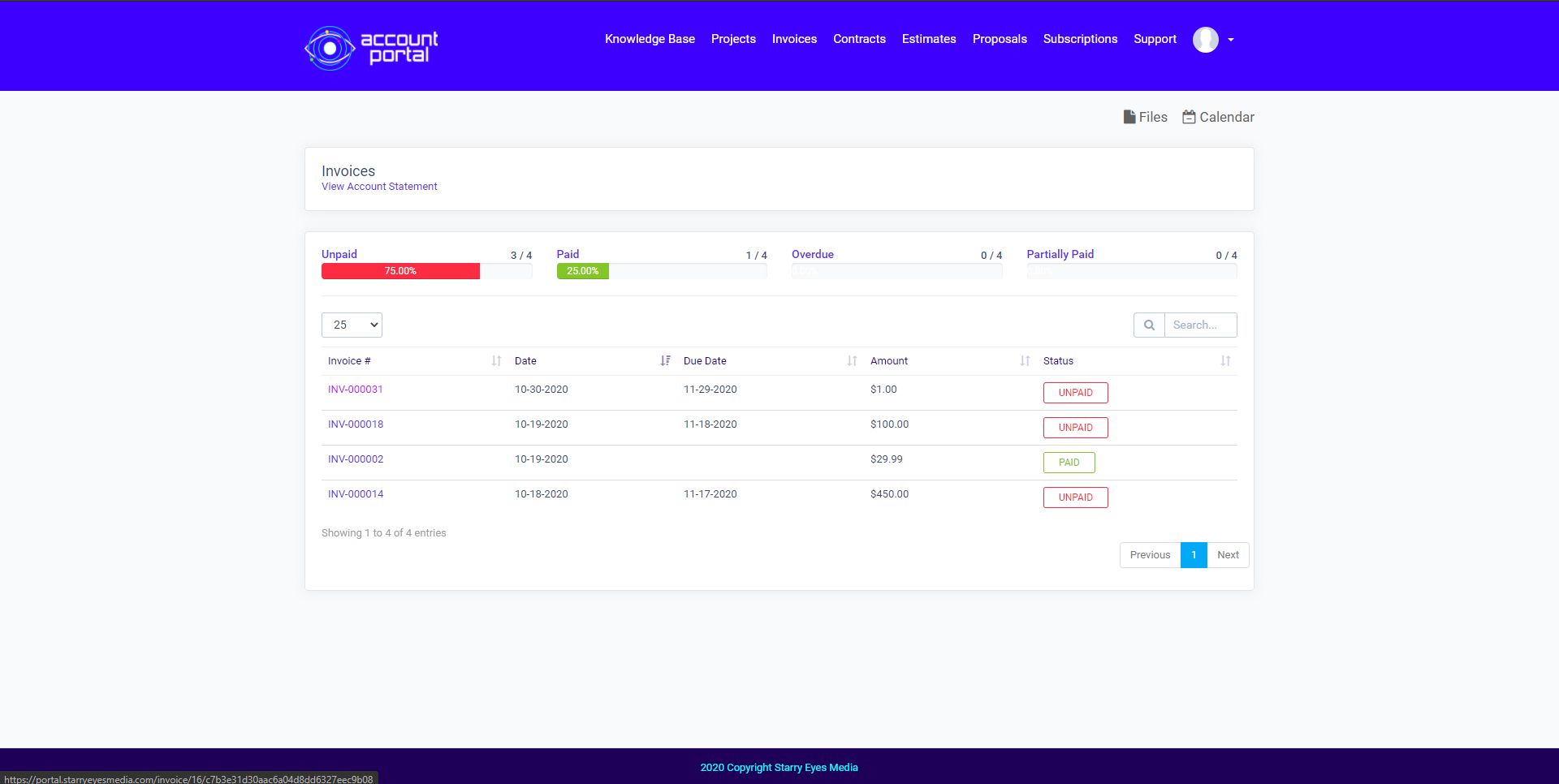
- The invoice will display and you can see all the information you need.
- Scroll down to the bottom to find payment info. Here is a list of acceptable forms of payment and the online payment tool.
- If paying online, enter the amount of the payment you would like to make and select the magenta "Pay Now" button.
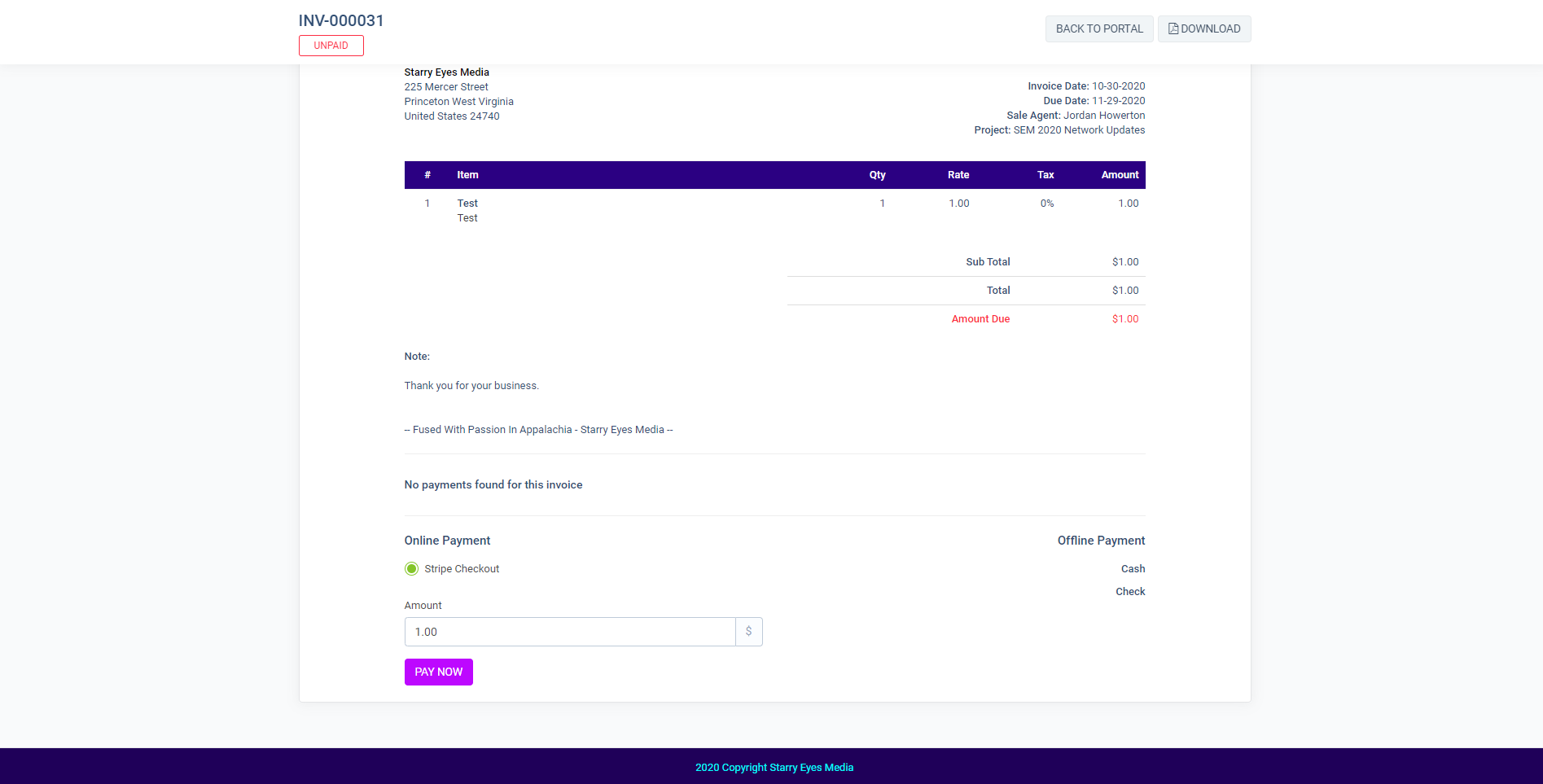
If you would prefer to pay by check, make all checks payable to Starry Eyes Media and mail them to 225 Mercer Street, Princeton, WV 24740.
Please do not mail us cash or money orders.
Search Knowledge Base Articles
Viewing and Paying Invoices
Did you find this article useful?
Related Articles
-
Logging Into Your Account
This article will provide you with an overview of how to access and navigate your client dashboard. ... -
Accessing & Reviewing Your Projects
In this article, we will review how to look at your projects, let us know about changes, and more. ... -
Knowledge Base & Support Tickets
In this article, we will overview how to use the knowledge base and how to submit a support ticket. ... -
Project Discussions: Communicating With Us About Your Project
Completing complex web and marketing projects makes efficient communication essential to our process...